Summary
Find an effective filing and working style that works for you that you will use all the time Handle email once so that it doesn't pile up. Read it and reply. Spend time to learn the organization features of your email program especially archiving, categories, and colors.
Last set of tips to deal with email overload
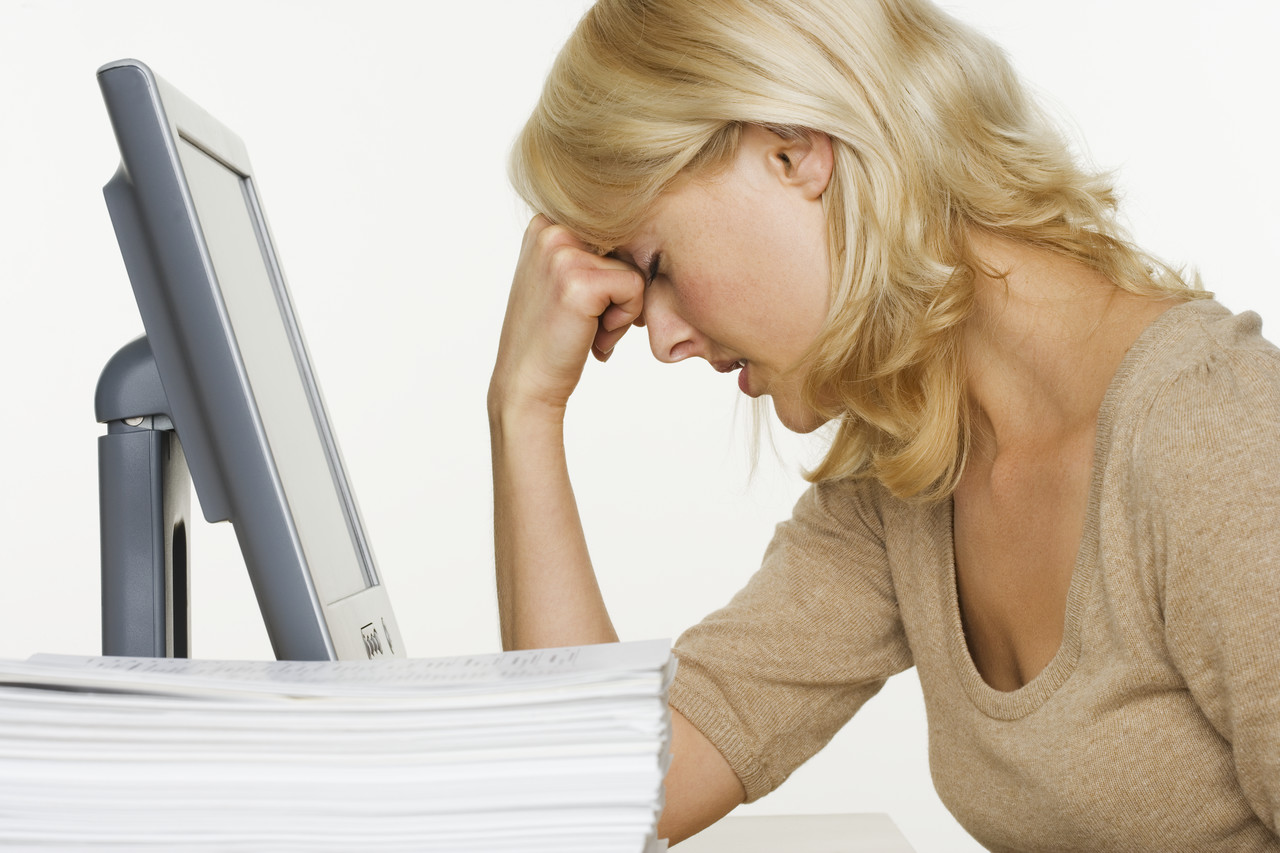 Work
better by finding an organization and working style that
suits you
Work
better by finding an organization and working style that
suits you
Several years ago, I came across a doctoral thesis from
Finland on how effective different filing styles are for
working with email. The conclusion was that the filing system
itself didn't matter, but sticking to it did. In other words,
people like me who only half-way file things are being the
least effective at finding stuff. While some emails are
filed nicely where they should be, most remain scattered
in my inbox making it more difficult to find things. In
short, there are filers and there are searchers. Either
strategy works, but a mix of the two does not.
After reading this, I tried several search software tools
and settled on Google Search because it was free. Voila,
I never had a problem finding emails or any other files
again. Now if only they made a search tool for my
paper files. To get rid of the emails in my inbox, I simply
archive them by date.
Here are some filing styles that are all equally effective
as long as you use them religiously. This means read it
and file it right away.
· “Urgent”
· “To do”
· “Reference”
· By date
received
· By subject
of emails
Filing by subject seems to be the hardest system to stick
to because many emails can have multiple subjects or new
ones that don't fit your organization scheme.
Handle emails as few times as possible - Read it, act, reply.
Just like paper files, you should try to handle it only
once. However, if it is something you need to think about,
mulling it over in your subconscious mind for a day or two
is more effective than trying to come up with an answer
right away.
Learn how to use your email program
Most people never take the time to learn the features of
their email software. Yet, using these features will actually
save you time in the long run. Outlook has many organizational
features that can help you sort, find, and handle email
more easily. Here are some things you should really learn
how to use:
- "The “Organize” icon will allow you to choose folders, views, and colors for your email. Colors can help by highlighting mail from your direct superior or direct reports.
- “Rules wizard” lets you set up rules to get automatically file or tag specific types of email. For instance, you can send all replies to meeting requests to one folder.
- The “Archive” feature will move old emails to an archive folder on your c: drive. It allows you to set different archiving rules for different folders. This way you can remove old email from your inbox without deleting them.
- Use the “Assign Task” feature to send tasks directly to other colleagues through Outlook rather than using an email. The recipient of the task can then add it directly to his/her task list.






 My
new book,
My
new book,
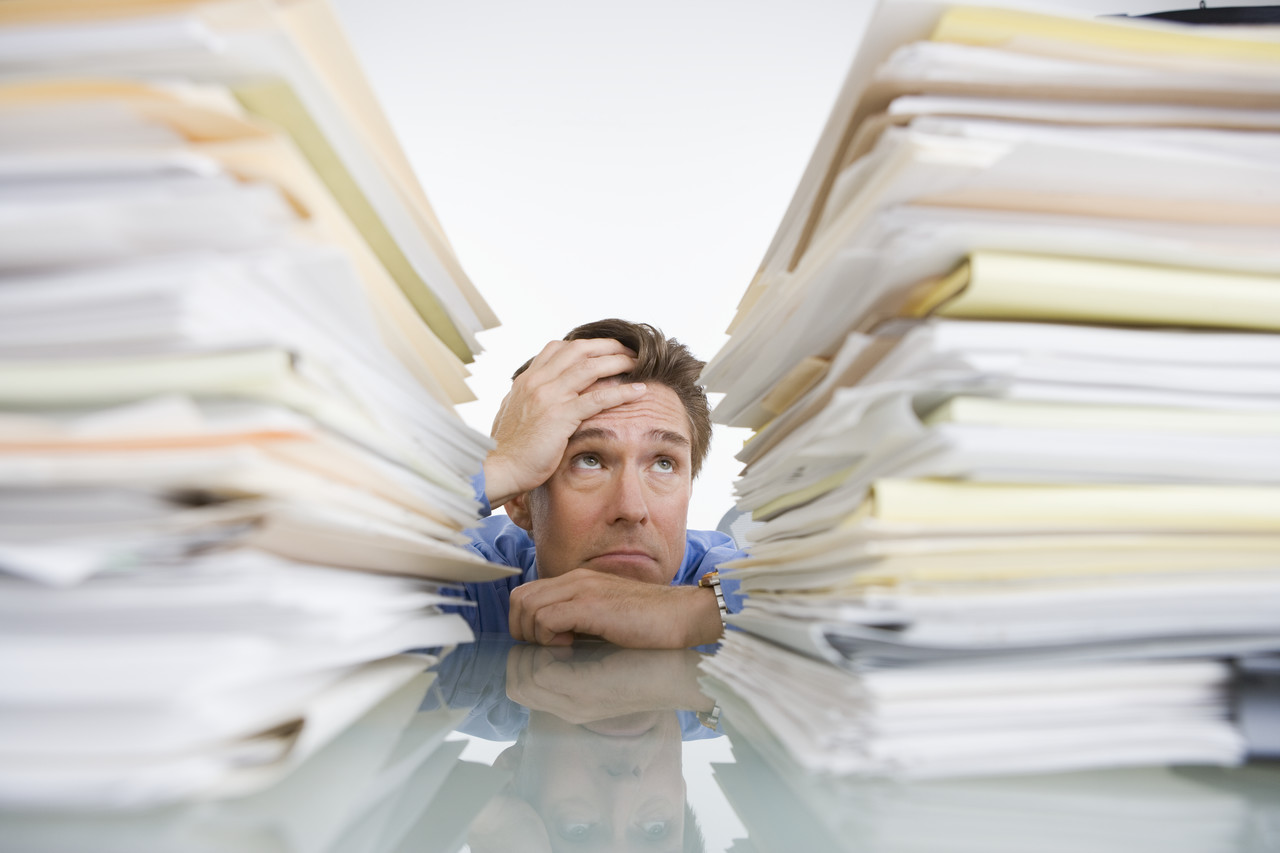

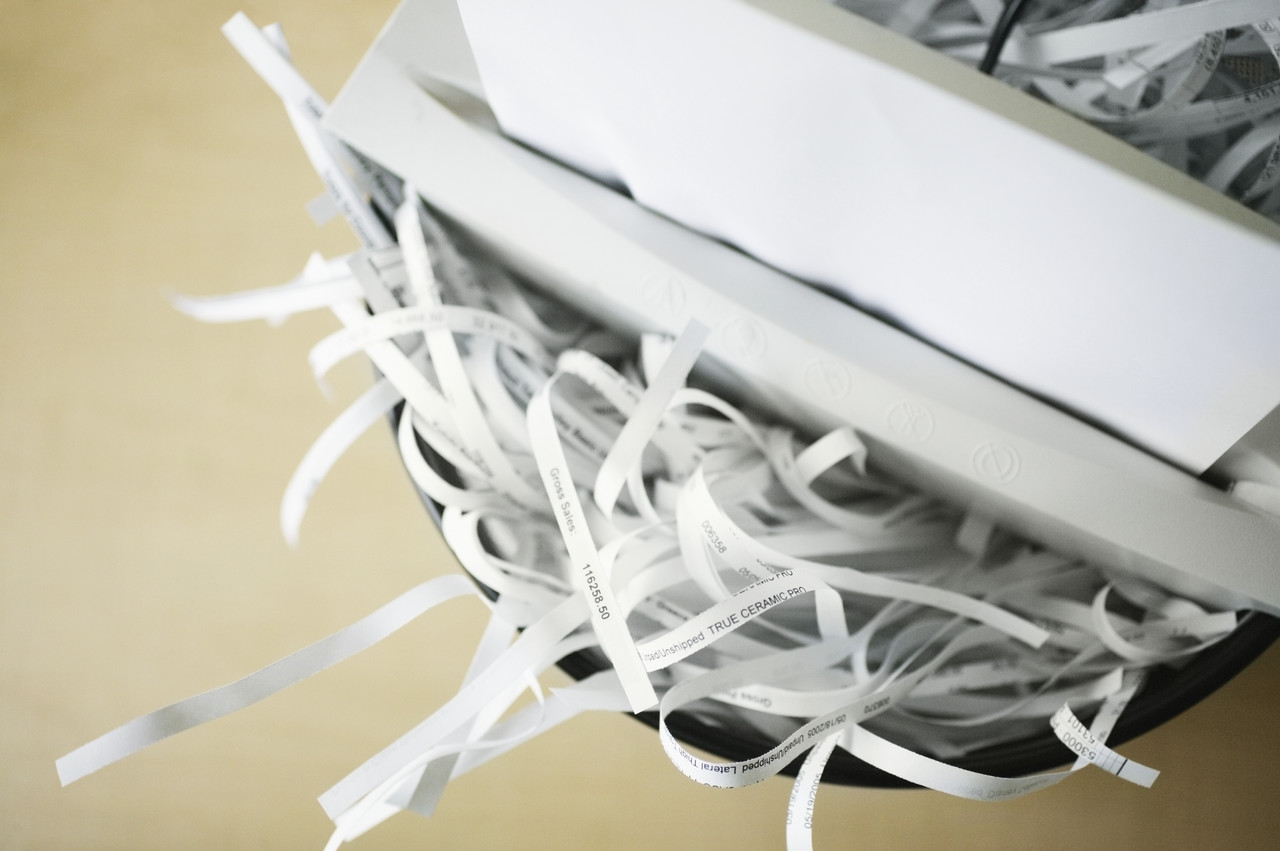



 If
you have some ideas for articles, please drop me a note
or leave a
If
you have some ideas for articles, please drop me a note
or leave a 
